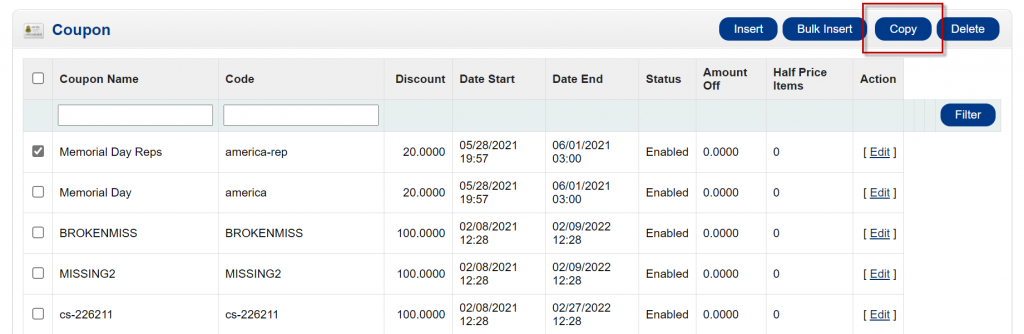Go To ADMIN – SALES – COUPONS
To make a duplicate of an existing coupon code, use the buttons at the top/right of the screen. First, select the Coupon Code you want to Copy, then click the COPY button. The new code will have a “-1” at the end so that it is unique.
– You can change the Coupon Name to whatever you want by clicking the EDIT button next to the code.
– Make sure you update the Start & End dates, especially if you’ve copied an expired coupon code.